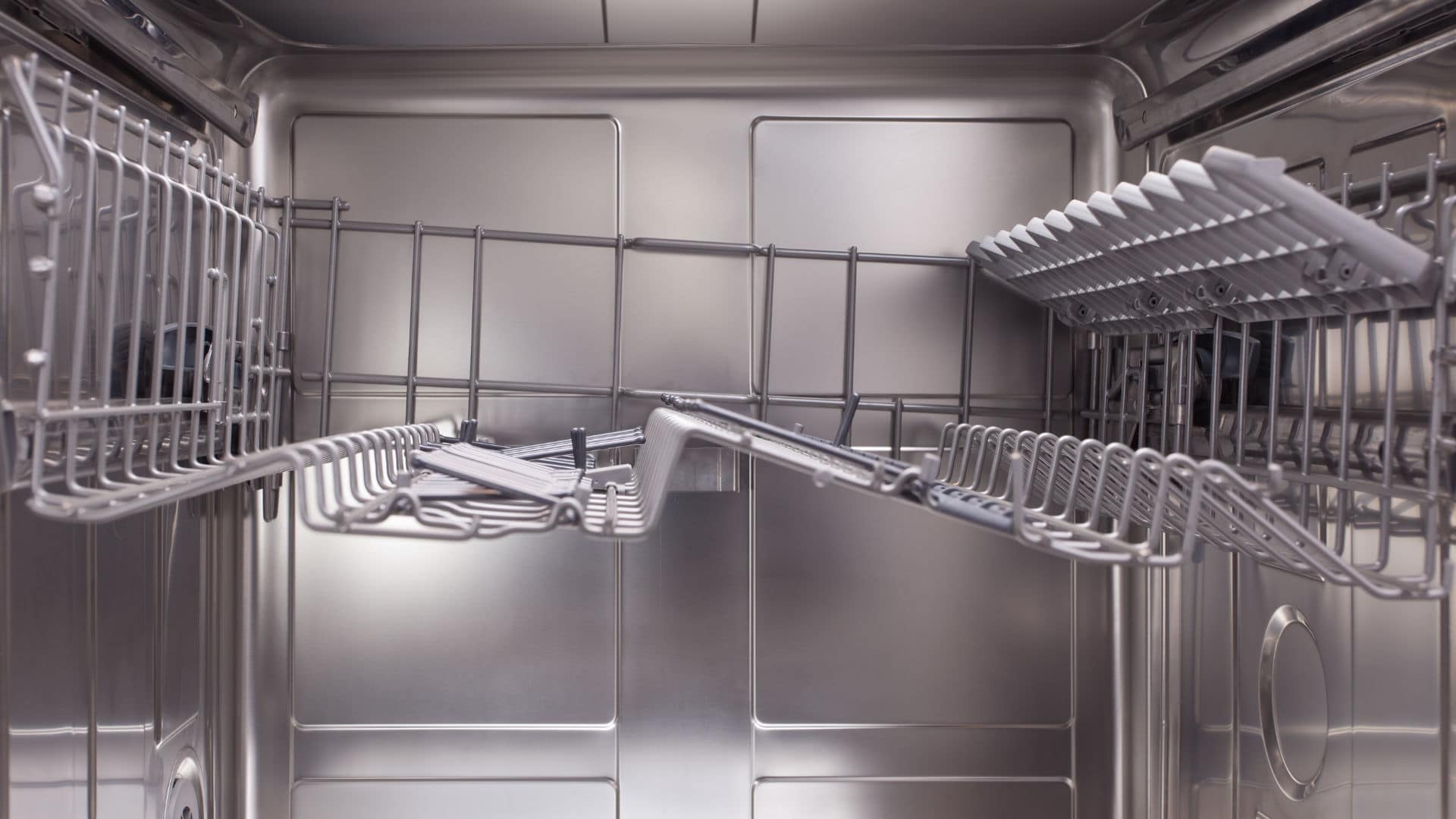
Does your Whirlpool dishwasher need to be reset?
Then you’re in the right place.
In this guide, we will give you easy-to-follow, step-by-step instructions for how to reset your dishwasher so that you can start using it again.
Before we get into how to reset your dishwasher, let’s start by explaining why you need to do it.
Sometimes, the control board which manages all of the dishwasher functions can become faulty—especially if you experience a power surge or outage. When this happens, it can result in your dishwasher not being able to run through a cycle properly, so your dishes come out dirty or the dishwasher doesn’t run at all.
The good news is most of the time this can be solved by doing a simple reset. Simply follow our steps below.
This guide covers most major models of Whirlpool dishwashers, including:
7DP840CWDB0
7DP840CWDB1
7DU840CWDB0
7DU840CWDB1
7DU900PCDB0
7DU900PCDQ0
WDT780SAEM0
WDT780SAEM1
WDT780SAEM2
WDT790SLYM2
WDT790SLYW2
WDT910SAYE1
WDT910SAYE2
WDT910SAYH1
WDT910SAYH2
WDT910SAYM1
WDT910SAYM2
WDT910SSYB1
WDT910SSYB2
WDT910SSYM2
WDT910SSYW2
Step 1 – Turn It Off and On
The first step is to simply turn your dishwasher off and then on again.
You can do that by simply turning your dishwasher off at the power source or turning the circuit breaker off, waiting a few minutes, and then turning it back on again.
Sometimes this simple fix will reset your Whirlpool dishwasher and you can start using it again. If it doesn’t work, then move on to step 2.
Step 2 – Consult Your User Manual
If turning the power off and on didn’t work, the next step is to find the user manual for your specific model of Whirlpool dishwasher. If you don’t have a physical copy, you should be able to find an online version by simply Googling “Whirlpool Dishwasher (model number).”
Each different model has its own reset instructions, so if you find the user manual, you should check it for how to reset your dishwasher. If you can’t find your manual or if the method doesn’t work, start going through the next steps in this guide, which will cover all of the most common ways to reset a Whirlpool dishwasher.
Step 3 – Try to Reset the Control Board
The next step is to reset the control board. The control board can become faulty and stop your dishwasher from working properly, especially if there has been a power outage or surge. Sometimes, a simple reset of the control board will solve whatever problems you’re having with your Whirlpool dishwasher.
Here’s how to reset the control board:
- Turn the dishwasher “off” (simply press the off button).
- Unplug the power cable or, if not possible, turn the circuit breaker off.
- After 12-15 minutes, plug the power back in or turn the circuit breaker back on.
- Turn your dishwasher on, and select either the “High” setting or, if your Whirlpool dishwasher has one, the “Pots and Pans” option on your control panel.
- Select the “Heat” cycle to dry the dishes. After a couple of minutes, set the cycle again and check if this reset the control board and solved the problem. If not, move on to step 3.
Step 3 – Try to Activate Diagnostic Mode
If your dishwasher has a flashing light or an alarm has sounded, this can sometimes be fixed by resetting your dishwasher.
If you don’t have a reset button, you can try the following to reset your dishwasher:
- Press the “Heated Dry” button, followed by pressing the “Normal” button, and then press both buttons again in quick succession.
- Once you’ve pressed the two buttons twice, your dishwasher should go into a diagnostic mode, which will cause it to reset.
- If it doesn’t work, try doing it again with the door open.
- If you have a newer dishwasher model, try to press any three buttons on your dishwasher consecutively; then do it a second time. This should put your dishwasher into diagnostic mode.
- If these methods don’t reset your dishwasher, you will need to call a technician to come and give your dishwasher a thorough inspection.
How to Keep Your Whirlpool Dishwasher Working Correctly
There are a few simple things you can do to ensure your dishwasher stays running to its optimal level. These include:
- Give your dishwasher a regular clean—paying special attention to the filter. This is because the filter can get clogged with food debris, and over time this can cause your dishwasher to become defective.
- Ensure that the water in your dishwasher is at the right temperature. You can do this with an external thermostat or simply pause the cycle when the dishwasher fills with water and check that the water is hot. If not, you might have a problem with your water supply that needs to be fixed.
- Finally, it’s a good idea to install surge protection for your dishwasher so you can avoid problems caused by power surges and outages.

How to Fix the nF Error Code on a Samsung Washer

Kenmore Elite Dryer Issues: How To Troubleshoot

Microwave vs. Oven: Pros and Cons and How They Differ

Self-Cleaning Oven Smell: Causes & Odor Reduction Tips

Frigidaire Ice Maker Not Working? 7 Ways to Fix It

Why Is Your LG Refrigerator Not Cooling? (9 Common Reasons)

GE Oven F2 Error: Causes & Solutions

How to Reset the Water Filter Light on a Samsung Refrigerator

Maytag Washer Showing F5 Error Code? Here’s What To Do






