
The error code F1 E0 on an Amana stove typically indicates a problem with the oven’s electronic control board. Various issues, such as a wiring problem, a faulty control board, or a sensor malfunction, might cause it.
In this guide, we will give you step-by-step instructions on how to fix the underlying cause of the error code so you can get your oven working again. While there are some differences between Amana stove models, the instructions in this guide should be helpful for all the most common models.
We have also included a description of other major Amana stove error codes in the second part of this guide. But first, let’s go over the steps to remove the F1 E0 error code.
Steps to fix Amana stove error code F1 E0
Please follow the steps below to remove the F1 E0 error code. Always remember to prioritize safety when dealing with electrical appliances. If you’re unsure or uncomfortable with any of the steps outlined below, please seek help from a qualified technician.
Step 1 – Reset the stove
Start by unplugging the stove or turning off the circuit breaker that powers it. Leave it off for around 2-5 minutes to allow the electronics to reset. Then, plug it back in or flip the circuit breaker on and see if the error code clears. If the code is still showing, proceed to the next step.
Step 2 – Check the wiring
The next step is to check the writing of the control board. You need to ensure all the connections on the board and the wiring harnesses are secure. If there are any loose connections or damaged wiring, they will need to be repaired or replaced. If the wiring is fine or replacing it doesn’t remove the error code, proceed to the next step.
Step 3 – Check the oven sensor
The oven sensor monitors the oven temperature and communicates with the control board. The F1 E0 error code may be activated if the sensor is faulty. To check the oven sensor, locate and inspect it for noticeable damage or corrosion. If damaged, it must be replaced. If the oven sensor looks fine, it can be tested with a multimeter for continuity, and if it is defective, it can be replaced. If the sensor looks undamaged and passes a continuity test, you can proceed to the next step. If the error code is still showing after replacing the oven sensor, you will also need to proceed to the next step.
Step 4 – Replace the control board
If the Amana stove error code F1 E0 code is still showing, the control board is likely malfunctioning and will need to be replaced. However, if your stove is under warranty, it might be best to contact a professional technician or the manufacturer for assistance before taking this step.
Common Amana stove error codes
If your Amana stove shows an error code different from F1 E0, we have included explanations and potential fixes for them below. Understanding the error codes that may appear on your Amana stove is key to troubleshooting and maintaining its optimal performance. These codes serve as signals, helping to diagnose issues and streamline the repair process.
Amana stove error code F1 E1
This code also indicates a problem with the oven’s electronic control board. Reset the power to the stove by unplugging it or flipping the circuit breaker for a few minutes. If the error persists, it may require checking the wiring connections, inspecting the oven sensor, or replacing the control board. If you’re unsure how to check and, if necessary, replace electrical components, we recommend you call a qualified technician to come and inspect your stove.
Amana stove error code F2
This error usually indicates a high oven temperature. It may be due to a faulty temperature sensor or wiring issues. The first step is to try a simple reset by turning your appliance off and on. If that doesn’t work, check the temperature sensor and its connections for damage or disconnection. If you discover any damage, replace the sensor yourself or get a trained technician to do it for you.
Amana stove error code F3 or F4
These codes typically signal an issue with the oven temperature sensor. Try a simple reset by turning the stove off and on. If that doesn’t work, inspect the sensor and its connections. If damaged or malfunctioning, consider replacing it. If you don’t have experience working with electrical appliances, we advise you to call a qualified technician.
Amana stove error code F5
This code suggests a failure in the relay that controls the oven’s self-cleaning cycle. This might require replacing the control board or the relay itself. Before replacing these components, try a simple reset by turning your stove off for a few minutes and then turning it back on. If you don’t have experience working with electrical appliances, you should call a qualified technician to come and inspect your stove if the reset doesn’t remove the code.
Amana stove error code F9
This error often points to a problem with the oven door lock. Ensure the door is properly closed. If closed correctly and the error persists, try a reset by turning the stove off and on. If the reset doesn’t remove the code, there might be an issue with the door lock mechanism that requires repair or replacement. You can repair or replace the door lock mechanism yourself if you have the skills and experience, or you can get a qualified technician to do it for you.
Amana stove error code F0
This error can indicate a stuck function key on the control board or a shorted touchpad. Pressing the cancel button might clear this error. If it doesn’t clear, reset your stove by turning it off and on. If the error code is still showing, you or a technician will need to check for stuck or damaged buttons on the control panel. If required, the touchpad or control board will need to be replaced.
Amana stove error code F7
An F7 error typically signifies a problem with the stove’s function key shorting or sticking. Start by resetting your stove by turning it off and on. If the reset doesn’t remove the code, check the stove for stuck or damaged buttons on the control panel. If damaged, you will need to arrange to replace the touchpad or control board.
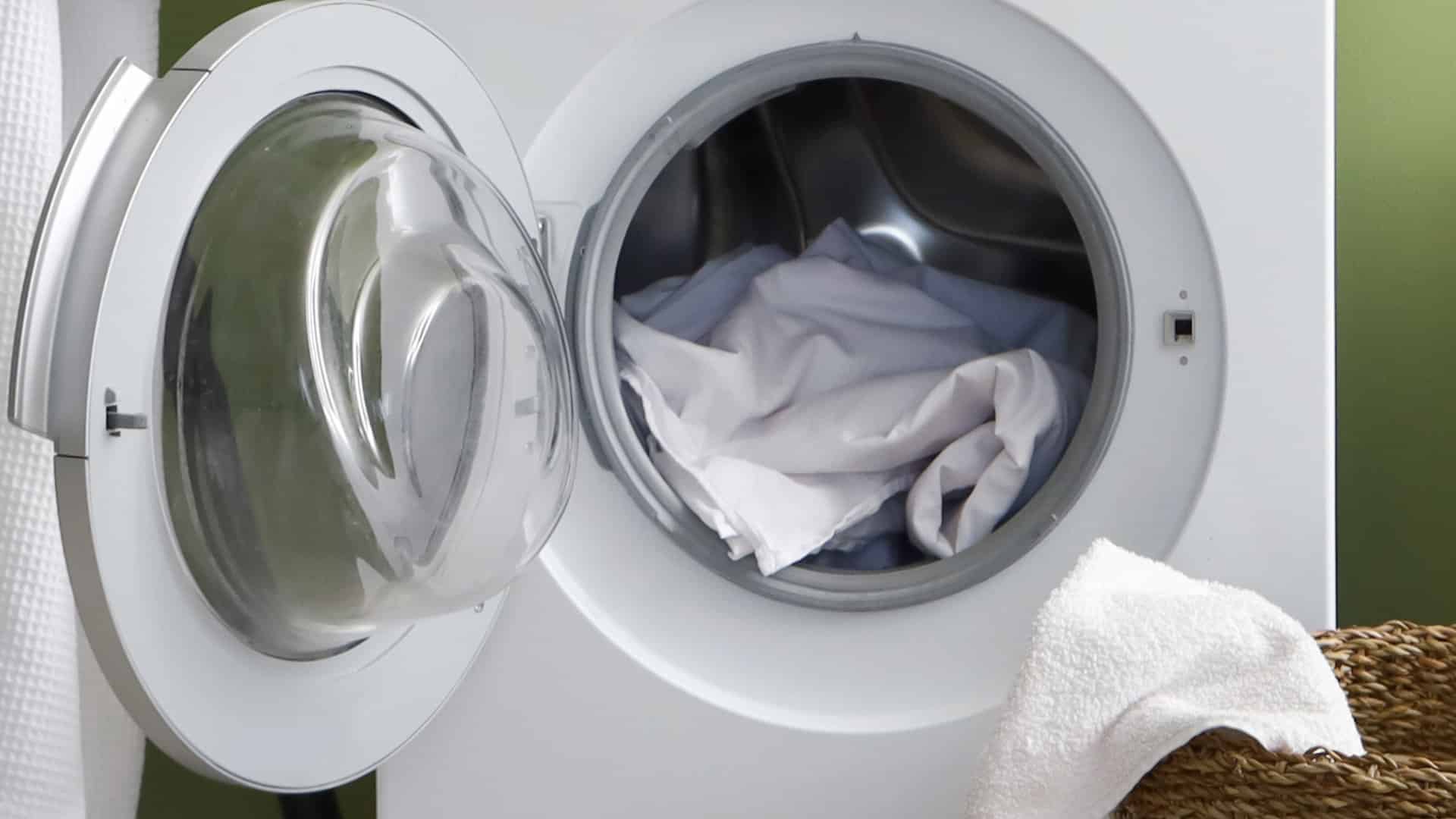
Whirlpool Washer Error Codes Explained

How to Wash a Hat in the Dishwasher (In 5 Steps)

How to Fix the nF Error Code on a Samsung Washer

Kenmore Elite Dryer Issues: How To Troubleshoot

Microwave vs. Oven: Pros and Cons and How They Differ

Self-Cleaning Oven Smell: Causes & Odor Reduction Tips

Frigidaire Ice Maker Not Working? 7 Ways to Fix It

Why Is Your LG Refrigerator Not Cooling? (9 Common Reasons)

GE Oven F2 Error: Causes & Solutions






