
Is your refrigerator light not working? This can be very annoying, especially if your eyesight isn’t good or you want to sneak a late-night snack.
The good news is it’s usually a very easy problem to fix. Simply follow our step-by-step guide below to find the cause and fix it.
Step One – Check for Power Problems
Start by checking that the power supply to your refrigerator is working correctly. It’s probably the most common cause of a light switch not working.
You can check the power supply by going through the following steps:
- Check that the power cord is not unplugged. It can become unplugged if you accidentally knock the refrigerator or the plug. If it is unplugged, then plug it back in and check that the light is now working.
- If the power cord is plugged in, then you should then check that the circuit breaker hasn’t tripped. To do this, locate the main circuit breaker panel and reset the circuit breaker that powers your kitchen/refrigerator. Check if the light now works inside your refrigerator. You may also have to check that the circuit hasn’t shorted – if so, replace the circuit breaker.
- If the circuit breaker isn’t the problem, check that the power cord to the refrigerator isn’t damaged. Sometimes they become frayed or wear out over time and need to be fixed or replaced completely. If you discover that the cord is damaged, then it will need to be replaced (don’t attempt this repair unless you are qualified to do so).
- Finally, check that the power outlet isn’t faulty. When the outlet becomes faulty, it will stop the supply of power to your refrigerator. To check the outlet, you can use a non-contact circuit tester. If it is faulty, it will need to be replaced. Once replaced, check to see if the refrigerator light is now working. If not, move on to step two.
Step Two – Check the Light Bulb
If the power is working correctly, the next place to look is to see if the light bulb is working correctly. This can easily be done on most refrigerator models by visually inspecting the bulb for any signs of a broken filament. If there are no obvious signs of the bulb being faulty, you can then use a multimeter to check it.
Here’s how to check a refrigerator lightbulb with a multimeter:
- Locate the lightbulb and remove it from your refrigerator.
- Set your multimeter device to the Rx1 setting.
- Test the bulb with your multimeter by placing one of the probes on the bottom of the bulb and the other on the threading of the bulb.
- If the reading shows up as infinity, then you’ll need to replace the bulb.
- Once replaced, check to see if this has solved the problem. If not, move on to the next step.
Step Three – Check the Light Socket
The next component to check is the light socket. When it gets damaged, it can prevent the bulb from connecting correctly.
To check it:
- Make sure that your refrigerator is turned off at the wall.
- Locate the socket and check it for any signs of discolored terminals or heat damage.
- If you find any obvious signs of damage or general wear and tear, then you need to replace the light socket.
- Once replaced, check to see if the problem has been solved. If not, move on to step four.
Step Four – Check the Door Light Switch
If your refrigerator light isn’t working, then it could be caused by a faulty door light switch. Every time you open the refrigerator door, the switch is activated, and the light should turn on. When the switch is faulty, the refrigerator light won’t work correctly.
Here’s how to test the door light switch:
- Make sure the refrigerator is unplugged from its power source.
- Locate the door light switch – you can usually find it near the top of the door opening.
- Once located, you then need to remove the plastic cover that sits over the switch. Be careful when removing it that it doesn’t get damaged.
- Once you’ve removed the cover, you can remove the switch.
- Once removed, use the multimeter to check the switch for continuity. First, make sure that the multimeter is set to Rx1, and then place the probes on the switch terminals. You should see the reading on the multi-meter change from infinity to a reading of zero – then press in on the switch and see if the reading changes back to infinity. If it doesn’t, then it is faulty and should be replaced.
- Once replaced, check to see if the problem has been solved.
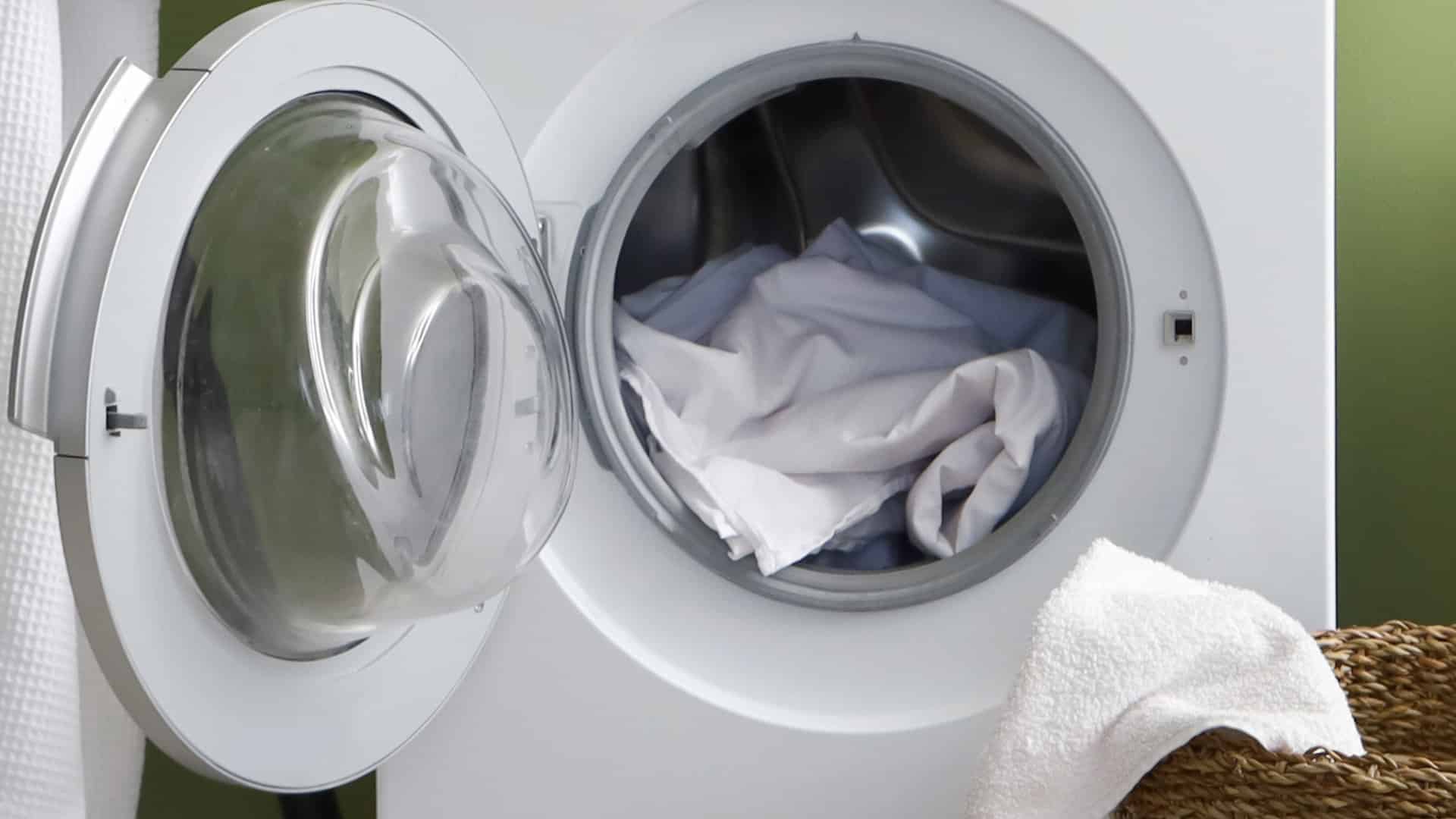
Whirlpool Washer Error Codes Explained

How to Wash a Hat in the Dishwasher (In 5 Steps)

How to Fix the nF Error Code on a Samsung Washer

Kenmore Elite Dryer Issues: How To Troubleshoot

Microwave vs. Oven: Pros and Cons and How They Differ

Self-Cleaning Oven Smell: Causes & Odor Reduction Tips

Frigidaire Ice Maker Not Working? 7 Ways to Fix It

Why Is Your LG Refrigerator Not Cooling? (9 Common Reasons)

GE Oven F2 Error: Causes & Solutions






